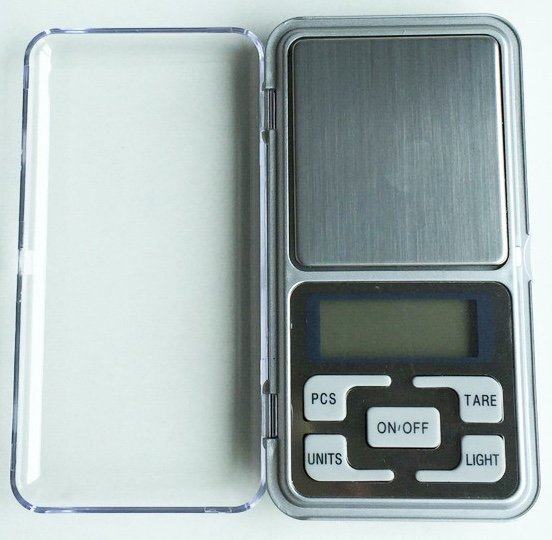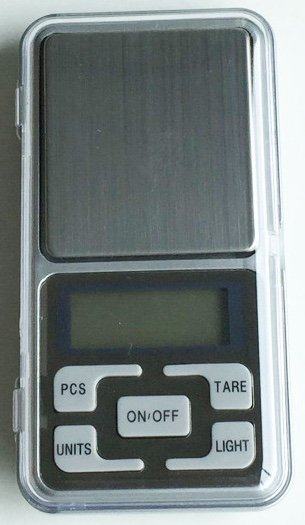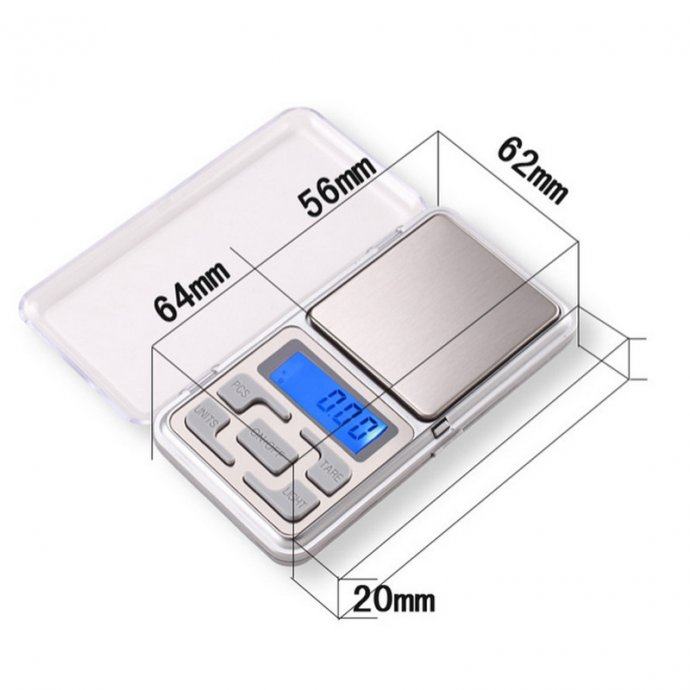200g x 0.01g Mini Elektronska Digitalna vaga zlatarska vagica --NOVO--
- Cijena
- 14,99 €
Šifra oglasa: 22113420
Osnovne informacije
- Lokacija
- Grad Zagreb, Trešnjevka - Sjever, Trešnjevka
- Stanje
- novo
Opis oglasa
Prodaje se nova digitalna vaga. Mjeri od 0.01g - 200g, ekran (displey) svijetli, ali svijetlo se može se ugasiti (štednja baterije).
✅ 2 baterije su uključene (2 * AAA).
Vaga je za:
Precizna vaga miligramska vaga digitalna vaga đepna vaga draguljarska vaga zlatarska vaga točnosti 0.01g vaganja u pčelarstvu kemikalija čajeva sastojaka oprema za kemiju i pčelarstvo Digitalna Đepna Draguljarska Precizna Vaga za biljke
Ostale informacije:
Calibration: Auto calibration
Tare range: Tare full capacity
Auto off: 30 seconds off
Operation temp: 50-86 degrees Fahrenheit
Power: 2*AAA Batterles(not inculded batteries)
Calibration
1. Reset the scale by pressing(ON/OFF)key.
2. Wait until the LCD displays"0.0"and then press and HOLD(UNITS)key for 3 seconds. the LCD will display"CAL",and then release the (UNITS)key.
3. press(UNITS) key again ,the LCD will display"CAL"followed by the required Calibration weight.
4. Add the required Calibration weight,the dispaly will show "PASS" and return to normal weighing mode.
5. Put away the Calibration weight and press (ON/OFF) to turn off the soale and the Calibration is finished!
Counting function
1. Turn on the scale and wait until the LCD displays "0.0".
2. Place a sample amount (25pcs, 50pcs, 75pcs or 100pcs) of the quantity you wish to weigh and count onto the platform.
3. Press and HOLD (PCS)key for 2 seconds;theLCD will display a random number, for example "100".
4. Press (UNITS) key to select the sample amount of the item that you have put onto the platform.
5. Press (PCS) key to confirm the above information, the LCD will now display pos in the corner to show that the scale is incounting mode.
6. Remove the sample quantity from the platform.
7. You now can place any amount of your item(s) on the scale and the LCD will display a count.
8. You can switch between weighing mode and counting mode by pressing (UNITS) or (PCS) key respectively.
Tare weighing
1. Turn on scale as described above.
2. Place the "tare item" on the platform.
3. Press (TARE) and wait unit "0.0" is displayed.
4. Add the "net-weight-item".
Operation
1. Place scale on a horizontal flat surface,press (ON/OFF) key to turn on the scale.
2. Wait until"0.0"is displayed,
3. Put the object(s) on the weighing platform.
4. Using the (UNITS) key.you can switch between the weighing units.
5. Using the (LIGHT) KEY,you can turn on or off the backlight.
Pogledajte moje ostale oglase pod "Svi oglasi ovog oglašivača"
Kontakt na: POZIV, SMS, VIBER, WHATSAPP ILI MAIL
✅ 2 baterije su uključene (2 * AAA).
Vaga je za:
Precizna vaga miligramska vaga digitalna vaga đepna vaga draguljarska vaga zlatarska vaga točnosti 0.01g vaganja u pčelarstvu kemikalija čajeva sastojaka oprema za kemiju i pčelarstvo Digitalna Đepna Draguljarska Precizna Vaga za biljke
Ostale informacije:
Calibration: Auto calibration
Tare range: Tare full capacity
Auto off: 30 seconds off
Operation temp: 50-86 degrees Fahrenheit
Power: 2*AAA Batterles(not inculded batteries)
Calibration
1. Reset the scale by pressing(ON/OFF)key.
2. Wait until the LCD displays"0.0"and then press and HOLD(UNITS)key for 3 seconds. the LCD will display"CAL",and then release the (UNITS)key.
3. press(UNITS) key again ,the LCD will display"CAL"followed by the required Calibration weight.
4. Add the required Calibration weight,the dispaly will show "PASS" and return to normal weighing mode.
5. Put away the Calibration weight and press (ON/OFF) to turn off the soale and the Calibration is finished!
Counting function
1. Turn on the scale and wait until the LCD displays "0.0".
2. Place a sample amount (25pcs, 50pcs, 75pcs or 100pcs) of the quantity you wish to weigh and count onto the platform.
3. Press and HOLD (PCS)key for 2 seconds;theLCD will display a random number, for example "100".
4. Press (UNITS) key to select the sample amount of the item that you have put onto the platform.
5. Press (PCS) key to confirm the above information, the LCD will now display pos in the corner to show that the scale is incounting mode.
6. Remove the sample quantity from the platform.
7. You now can place any amount of your item(s) on the scale and the LCD will display a count.
8. You can switch between weighing mode and counting mode by pressing (UNITS) or (PCS) key respectively.
Tare weighing
1. Turn on scale as described above.
2. Place the "tare item" on the platform.
3. Press (TARE) and wait unit "0.0" is displayed.
4. Add the "net-weight-item".
Operation
1. Place scale on a horizontal flat surface,press (ON/OFF) key to turn on the scale.
2. Wait until"0.0"is displayed,
3. Put the object(s) on the weighing platform.
4. Using the (UNITS) key.you can switch between the weighing units.
5. Using the (LIGHT) KEY,you can turn on or off the backlight.
Pogledajte moje ostale oglase pod "Svi oglasi ovog oglašivača"
Kontakt na: POZIV, SMS, VIBER, WHATSAPP ILI MAIL
Karta
Napomena: Prikazana je približna lokacija
qwertz1234567
Svi oglasi ovog oglašivača
Korisnik je verificirao broj telefona u državi: Hrvatska
Korisnik nije trgovac te na njega nisu primjenjive EU odredbe o zaštiti potrošača
- Adresa: 10000 Zagreb, Grad Zagreb, Hrvatska
-
- Oglas objavljen
- 08.01.2026. u 20:04
- Do isteka još
- Oglas prikazan
- 3318 puta
qwertz1234567
Svi oglasi ovog oglašivača
Korisnik je verificirao broj telefona u državi: Hrvatska
Korisnik nije trgovac te na njega nisu primjenjive EU odredbe o zaštiti potrošača
- Adresa: 10000 Zagreb, Grad Zagreb, Hrvatska
-